'Unhandled Exception has Occurred in Your Application' When Accessing the Plugin
Symptom
When selecting the Lenovo Patch plugin in the Configuration Manager console, the following error is returned:
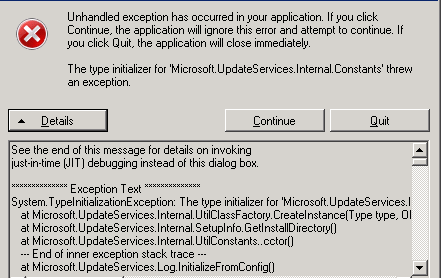
Solution
Refer to the Lenovo Patch: Always use 'Run As Administrator' when launching Configuration Manager Console Knowledge Base Article.
Related Articles
URL Exception List and Certificate Verification Sites
Purpose This tip provides a list of web addresses that may be required to download catalogs, updates, or content when using Lenovo Patch. Description URLs for Lenovo Patch functionality and to access content from the Lenovo Updates Catalog. ...Plugin Missing from Console
Symptom After installing Lenovo Patch or after upgrading to Configuration Manager 2103 and later, the Lenovo Patch plugin may be missing from Software Library > Overview > Software Updates. Upon reviewing Programs and Features, Lenovo Patch is ...Uninstall the Lenovo Patch Plugin
Purpose Detail the process for uninstalling the Lenovo Patch plugin from a device with the Configuration Manager console. Process The Lenovo Updates Catalog provides update data for the following product lines: Backup the Lenovo Patch Database. Refer ...Error Accessing the WSUS Signing Certificate
Symptom The Configuration Checker returns a failure on the check 'A WSUS Signing Certificate is in place and can be accessed by the user' with a detail of 'Error accessing the WSUS signing certificate. The certificate does not exist or your account ...Installing the Plugin on Windows 10 1809 and Newer
Symptom When installing the Lenovo Patch plugin to a console installed on a Windows 10 1809 or newer operating system, the following error message may display on the screen: Solution The following process will ensure that the requirements for the ...