Installing the Plugin on Windows 10 1809 and Newer
Symptom
When installing the Lenovo Patch plugin to a console installed on a Windows 10 1809 or newer operating system, the following error message may display on the screen:
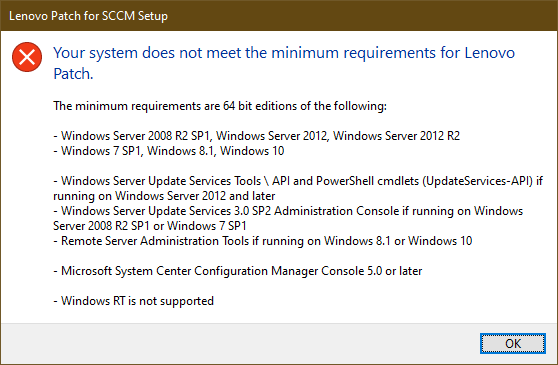
Solution
The following process will ensure that the requirements for the installer to execute are met, prior to running the installer.
1. Install the Configuration Manager Console on the Windows 10 1809 or newer computer.
2. Install the RSAT: Windows Server Update Service Tools Feature. This is a Feature on Demand.
- Click Start > Settings.
- Click Apps > Optional Features.
- Click the Add a feature plus sign (+).
- Scroll down the list to find RSAT: Windows Server Update Services Tools and click the entry.
- Click the Install button.
3. Download and Install Microsoft Visual C++ Redistributable 2015, both the x86 and x64 versions.
4. Download the Lenovo Patch installer from the Lenovo Patch: Getting Started Knowledge Base Article.
5. From a command line, execute the installer with the following parameter:
\LenovoPatch_2.5.402.0.exe -noprereq
6. After installation, open the console, navigate to the Lenovo Patch plugin, and configure as needed.
Related Articles
Installing a Sepio Agent
This article explains how to install and uninstall a Sepio Agent on a Host. The Sepio Agent is a security tool that provides in-depth visibility and enforces policies on assets built into and connected to the Host. The Platform Management system ...Downloading and Installing Ivanti
To use Ivanti Neurons for IT operations, you must first deploy the Ivanti Agent on your endpoints. The agent enables communication with the Neurons Cloud and enforces policies defined by administrators. This article describes how to download, ...Plugin Missing from Console
Symptom After installing Lenovo Patch or after upgrading to Configuration Manager 2103 and later, the Lenovo Patch plugin may be missing from Software Library > Overview > Software Updates. Upon reviewing Programs and Features, Lenovo Patch is ...Installing Sepio
Before installing Sepio You can install the Sepio Platform using various deployment options and operating systems to meet your business needs. Before starting, ensure the following: You have the relevant installation files for your target deployment ...Uninstall the Lenovo Patch Plugin
Purpose Detail the process for uninstalling the Lenovo Patch plugin from a device with the Configuration Manager console. Process The Lenovo Updates Catalog provides update data for the following product lines: Backup the Lenovo Patch Database. Refer ...