Prerequisite Installer fails to detect correct .NET Framework language
Purpose
This document details the work around when the prerequisite installer detects the installed .NET Framework version does not match the language of the operating system.
Symptom
In the prerequisite installer, the .NET Framework version may not match the language of the operating system and detect as not installed.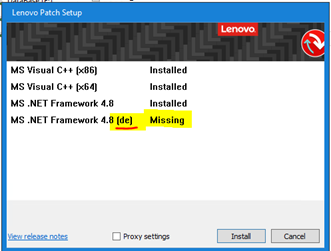
Solution
- Manually check that the correct version of the .NET Framework version is installed to the device.
If the required version is missing, install the version matching the operating system language. - Bypass the prerequisites install by pressing CTRL + S.
- Continue to install the product as normal.
Related Articles
Getting Started - Links and Prerequisites
1. Lenovo Patch User Guide, Upgrade Guide, and Release Notes Lenovo Patch 2.5 User Guide Lenovo Patch 2.5 Upgrade Guide Lenovo Patch 2.5 Release Notes Lenovo Patch End-User License Agreement These release notes support the current version of Lenovo ...How to Download and Install Blancco
Prerequisites You must have valid access credentials (username / password) to the BMP portal or software repository. Your system must meet the minimum system requirements (OS version, disk space, memory, etc.). Administrative privileges on the target ...Failed to retrieve updates from the specified WSUS server: The operation has timed out
Symptom When opening the Lenovo Patch plugin, the catalog fails to load and shows a "Loading" prompt, which eventually times out. In the Lenovo Patch.log file, the following error message is captured: Failed to retrieve updates from the specified ...Manually Publishing Content for a Downloaded Update
Purpose This process document is to assist users with publishing updates that cannot be automatically downloaded and manual intervention. Process Obtain a copy of the needed update. Download an appropriate copy of the patch from the vendor (if ...Upgrade Landing Page Redirects to Ivanti Website
Symptom When a new version of the Lenovo Patch product becomes available, the notification window is displayed including a link. When clicking on the link in the notification window from Lenovo Patch, the link takes you to an Ivanti webpage. Cause A ...