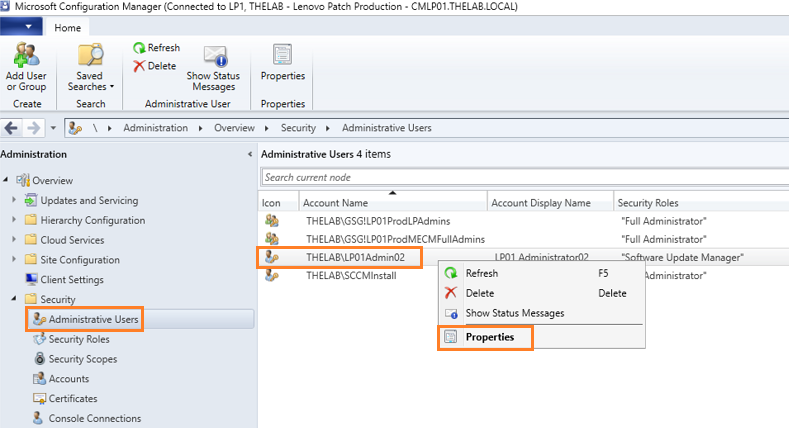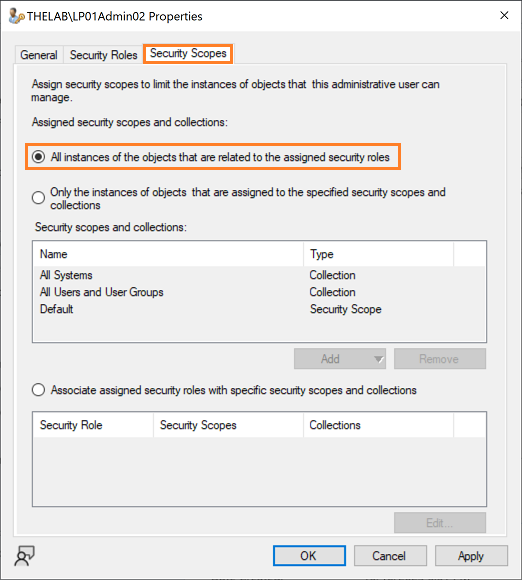Changing the Configuration Manager Security Scope for a User or Group
Purpose
To change the applied Security Scope on a Configuration Manager user or group
Description
- In the Configuration Manager console, navigate to 'Administration' > 'Overview' > 'Security' > 'Administrative Users'.
- Select and right click on the user or group from the list.
- From the context menu, click 'Properties'.
- On the ' Properties' window, click the 'Security Scopes' tab.
- For Lenovo Patch, select the 'All instances of the objects that are related to the assigned security roles' option.
- Click 'OK' to close the 'Properties' window.
Related Articles
Changing a Configuration Manager Security Role for a User or Group
Purpose To change a user permissions to Configuration Manager through role based assignment using either direct membership or by group membership. Description In the Configuration Manager console, navigate to 'Administration' > 'Overview' > ...Adding a User or Group to a Configuration Manager Security Role
Purpose To grant a user permissions to Configuration Manager through role based assignment using either direct membership or by group membership. Description In the Configuration Manager console, navigate to 'Administration' > 'Overview' > 'Security' ...Creating and Managing User Groups
Grouping users is helpful for managing a large number of users - typically by geography, department, or role. Creating User Groups Navigate to User Management > User Groups. Click the ✚ Create Group button. In the Add group screen, fill in the group ...User Types
Sepio platform supports 3 roles: Administrator, Manager and User. Users with Administrator permissions are super-users and can perform any action within the platform. Managers have similar capabilities, but they are not allowed to create other ...Verifying the User is in the Administrators Group
Purpose You must use an account that is a member of the Administrators group. This document is meant to show how to verify the Configuration Manager user is added to the Administrators group on the server/computer. Configuration The Administrators ...