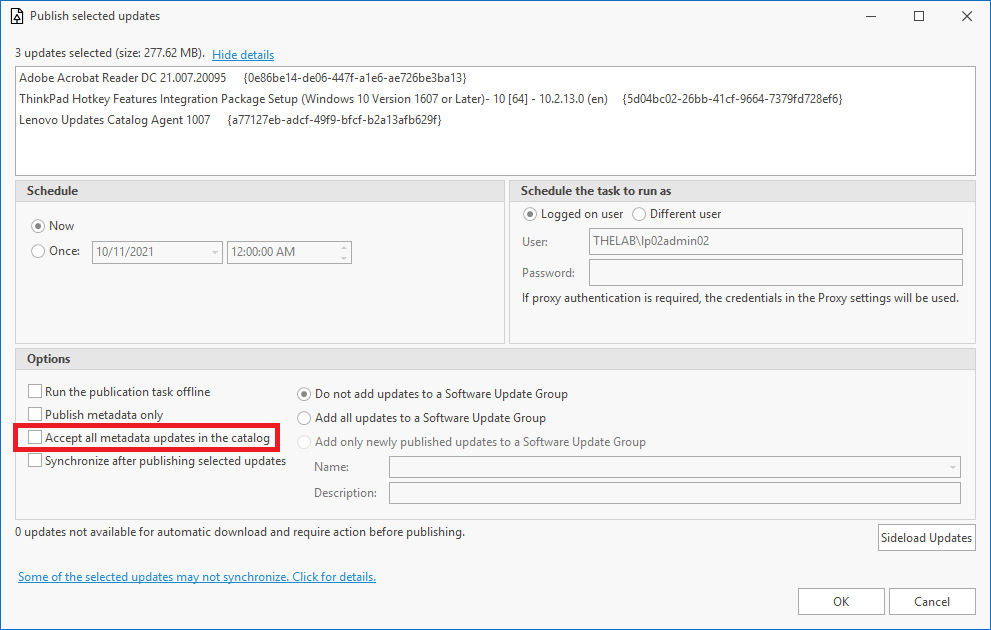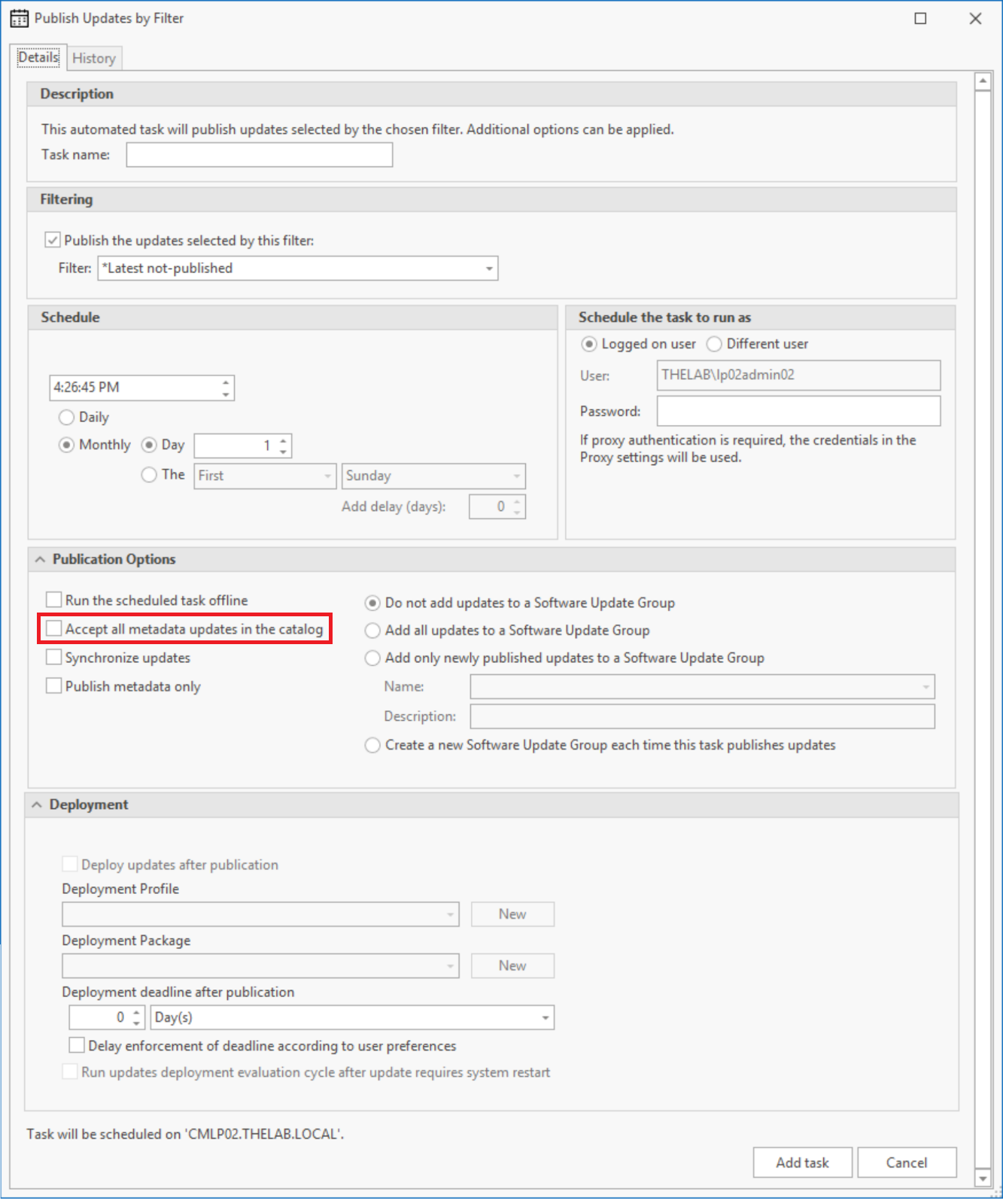Publishing Metadata Revisions
Purpose
This document is intended to provide information about how metadata revisions work in Lenovo Patch and how to publish metadata revisions.
Description
Often you may see a pop up when opening Lenovo Patch in the Configuration Manager console, prompting you to 'Publish Revisions', such as below:
What it Means
The 'Published Revisions' dialog is meant to alert you that the Lenovo content team has offered updated metadata for one or more updates. Updates to metadata could be changes to IsInstalled detection logic, IsInstallable detection logic, the download URL, the command line, or other information regarding one or more updates. It is considered best practice to accept and publish the revisions.
Publishing Revisions
As you can see in the image above, all that needs to be done to accept the revisions and publish is to click the 'Yes' option. You can also check the box to 'Remember my choice and do not prompt me again.' This will allow Lenovo Patch to automatically publish any metadata revisions for updates you have previously published.
Additionally, the setting can be changed via the Lenovo Patch Settings, on the General tab, in the Metadata Options section. The three settings for this option are:
- (Default) Prompt me when metadata revisions are available.
- Update WSUS metadata without prompting me.
- Do not prompt me and do not update WSUS.
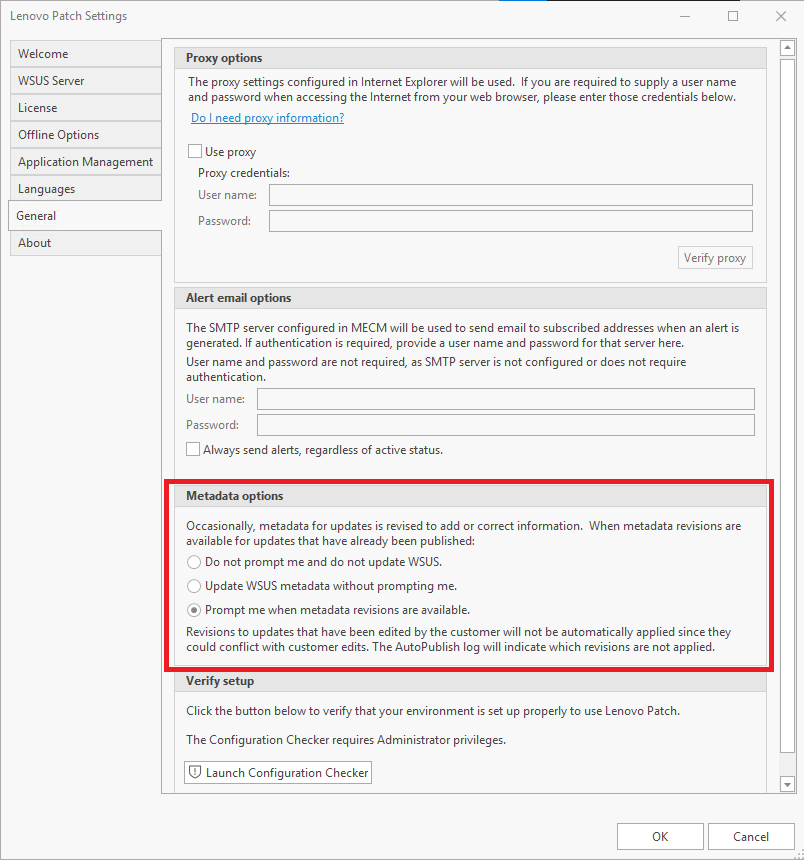
Another location you might have an interaction regarding updating metadata is when you go to publish updates, either through the manual publication process or through the Automation Scheduler. There is an option to 'Accept all metadata updates in the catalog'. This will allow Lenovo Patch to publish the latest revision of any patches at this time. The option will be available in the 'Publish selected updates' dialog during publishing and when either creating or editing a scheduled task generated in the Automation Scheduler.
Related Articles
Manually Publishing Content for a Downloaded Update
Purpose This process document is to assist users with publishing updates that cannot be automatically downloaded and manual intervention. Process Obtain a copy of the needed update. Download an appropriate copy of the patch from the vendor (if ...Error: 'Failed to sign package; error was: 2148204810' when Publishing Updates
Symptom When publishing updates, the AutoPublish.log and Lenovo Patch.log file will show the following: Error on check 'The WSUS signing certificate is not expired.' : Valid from 2019-01-01 to 2020-01-01 Error on check 'WSUS signing certificate is in ...Error: 'Failed to sign package; error was: 2148081670' when Publishing Updates
Symptom When using the Configuration Checker to validate the settings, an error is returned: OR When publishing updates, the AutoPublish.log will show: 'Failed to sign package; error was: 2148081670' Solution The error code resolves to 'No provider ...Getting Started - Links and Prerequisites
1. Lenovo Patch User Guide, Upgrade Guide, and Release Notes Lenovo Patch 2.5 User Guide Lenovo Patch 2.5 Upgrade Guide Lenovo Patch 2.5 Release Notes Lenovo Patch End-User License Agreement These release notes support the current version of Lenovo ...Error: CreateDirectory Failed During Configuration Checker Verification or Publishing Updates
Symptom When using the Configuration Checker to verify the installation and configuration or attempting to Publish Updates, a CreateDirectory failed error may occur. Cause The permissions are incorrect on one or more of the following locations: NTFS ...