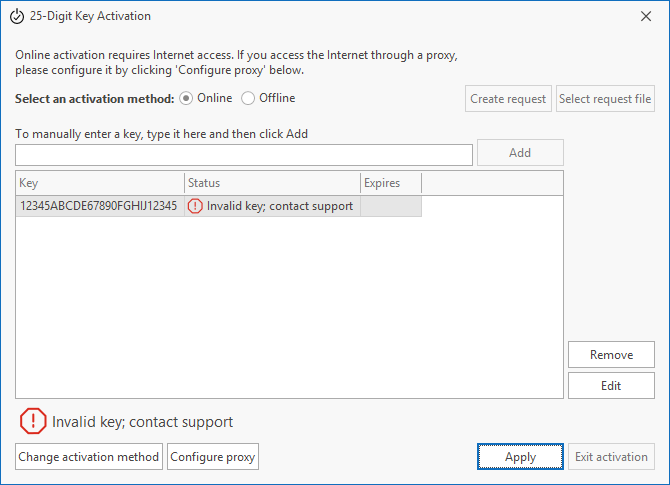Error: 'Invalid Key: contact support' when attempting to validate license key
Symptom
When attempting to validate the activation key in Lenovo Patch settings, an error message stating "Invalid Key: contact support" is returned.
The license key cannot be validated to activate Lenovo Patch.
Solution
Check the following list to ensure validation of the Lenovo Patch activation key:
- Make sure the time and time zone on the server is correct. HTTPS communication will fail if the time is incorrect.
- To do this, right-click the date/time in the lower right. Choose Adjust date/time. Click Change date and time. Administrative rights are required to complete this task. It may also be required to verify that the date and time is correct on the domain controllers in the environment.
- Disable pop up blockers within Internet Explorer.
- In Internet Explorer go to Tools > Internet Options > Privacy > Pop-up Blocker. The pop up blocker can be disabled for all sites or go into the Settings, and provide the address of allowed sites. In this case, make sure to allow all of the exception URLs in the Lenovo Patch for MEM: URL Exception List.
Related Articles
Key Features of Ivanti Neurons
Ivanti Neurons is a cloud-based IT operations and security platform that provides real-time visibility, automation, and risk-based remediation across devices. The following are its most important capabilities. Remote Control Securely connect to ...Key Features of Blancco Drive Eraser & File Eraser
Blancco Drive Eraser – Key Features Supports a wide variety of drive types: SATA, SAS, SCSI, USB, NVMe, and OPAL self-encrypting drives. Performs advanced erasure operations: Freeze lock removal during startup Overwrites all sectors, including hidden ...End-User License Agreement
Description Provide access to the End-User License Agreement found in the Lenovo Patch installer. Related Article https://support.lenovo.com/solutions/HT514029Error: 'Failed to sign package; error was: 2148081670' when Publishing Updates
Symptom When using the Configuration Checker to validate the settings, an error is returned: OR When publishing updates, the AutoPublish.log will show: 'Failed to sign package; error was: 2148081670' Solution The error code resolves to 'No provider ...Error: 0x87D00324 - The application was not detected after installation completed
Symptom Software Center or the Deployment has an error code: 0x87D00324 Error message: The application was not detected after installation completed Cause Either the device requires a reboot to complete the installation or the IsInstalled Rules are ...