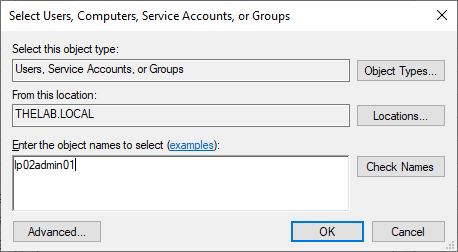Verifying Your User is in the WSUS Administrators Group
Purpose
You must use an account that is a member of the WSUS Administrators group. This document is meant to show how to verify the Configuration Manager user is added to the WSUS Administrators group on the WSUS server.
Configuration
The WSUS Administrators group is a local group on the WSUS server. The steps below show how to ensure your user account is added to this group. You will need local administrative privileges on the WSUS server to make these changes.
On the WSUS server:
- Open Start > Run
- Type in CompMgmt.msc and click the OK button.
- Navigate to Computer Management > Local Users and Groups.
- Click Groups.
- Right-click the WSUS Administrators group.
- Click Properties.
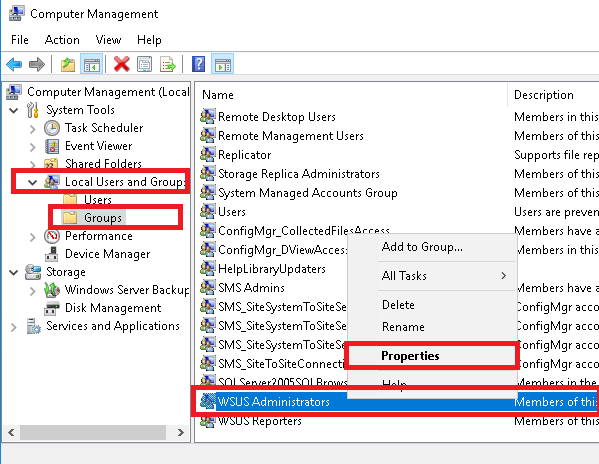
- Within the WSUS Administrators Properties, click Add.
- This brings up the Select Users, Computers, Service Accounts, or Groups window.
- Set the user account that will need to be added, and click OK.
- Verify you now see your account as a member of the WSUS Administrators group. Click OK.
Related Articles
Error Accessing the WSUS Signing Certificate
Symptom The Configuration Checker returns a failure on the check 'A WSUS Signing Certificate is in place and can be accessed by the user' with a detail of 'Error accessing the WSUS signing certificate. The certificate does not exist or your account ...Verifying the User is in the Administrators Group
Purpose You must use an account that is a member of the Administrators group. This document is meant to show how to verify the Configuration Manager user is added to the Administrators group on the server/computer. Configuration The Administrators ...Creating and Managing User Groups
Grouping users is helpful for managing a large number of users - typically by geography, department, or role. Creating User Groups Navigate to User Management > User Groups. Click the ✚ Create Group button. In the Add group screen, fill in the group ...Verify Requirements with the Configuration Checker
Purpose The Configuration Checker is used to determine if your Configuration Manager environment meets all the requirements for using Lenovo Patch. Description To access the Lenovo Patch Configuration Checker, do the following: In the Configuration ...User Types
Sepio platform supports 3 roles: Administrator, Manager and User. Users with Administrator permissions are super-users and can perform any action within the platform. Managers have similar capabilities, but they are not allowed to create other ...